Timesheet Preferences
A Connect User Account can be configured to only view certain Resources Time Records within the Timesheet Module by applying the Timesheet Preference.
The Timesheet User Preferences are maintained here.
Settings > User Preference > Timesheet Preference
The link will open the Timesheet Preference window. Check the box to enable Resource assignment within the Timesheets Module.
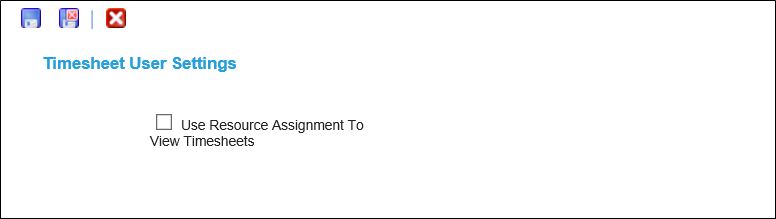
Complete the fields and click Save ![]() .
.
Once the preference has been checked Resources can be assigned from the User Account.
Note: This preference will only effect the Connect Timesheets Module. Views in Concept Evolution will remain unchanged.